One of my workmates was testing migration form Exchange 2007 to Exchange 2010 SP2 with multiple sites scenario , when he came with an issue with Exchange 2010 OWA to Exchange 2007 proxing.
Although Exchange 2007 CAS - located at remote site - doesn't have an external URL for OWA and authentication method was set to integrated , accessing of a remote site mailbox failed with the following error message :
By examining the application event log on Exchange 2010 CAS an error was found at application log indicating the problem and gives the clue for solving it.
Log Name: Application
Source: MSExchange OWA
Date: 6/21/2012 11:57:07 AM
Event ID: 46
Task Category: Proxy
Level: Error
Keywords: Classic
User: N/A
Computer: Ex2010-01.itguydiaries.net
Description:
Client Access server "https://ex2010-01.itguydiaries.net/owa", running Exchange version "14.2.247.5", is proxying Outlook Web App traffic to Client Access server "Ex2007-05.itguydiaries.net", which runs Exchange version "8.2.176.2". To ensure reliable interoperability, the proxying Client Access server needs to be running a newer version of Exchange than the Client Access server it is proxying to. If the proxying Client Access server is running a newer version of Exchange than the Client Access server it is proxying to, the proxying Client Access server needs to have an Outlook Web App resource folder (for example, "<Exchange Server installation path>)\ClientAccess\owa\8.0.498.0" that contains all the same versioned resource files as the Client Access server it is proxying to. If you will be running Outlook Web App proxying with mismatched server versions, you can manually copy this resource folder to the proxying Client Access server. After you copy this resource folder to the proxying Client Access server, you need to restart IIS before proxying will work.
This is a common issue – here is a KB describes the issue for Upgrading Exchange 2007 to Exchange 2007 SP1 – which occurs because the Internet-facing CAS does not have the same Outlook Web Access control directory as the internal-facing CAS when a user is directed to another CAS through a proxy. It is common to happen , as it is recommend by Microsoft to always update the Internet-facing CAS first. Then, update all other CASs in the organization.
To solve this issue all we need do is to copy OWA control folder from Exchange 2007 server [ highlighted below ]
Add ( paste ) it at Exchange 2010 CAS [ C:\Program files\Microsoft\Exchange Server\V14\ClientAccess\OWA ]
Once this is done , restart IIS [ iisreset from command line ]
By now , proxing works just as it should and remote site mailbox is normally accessible.
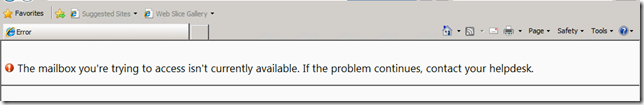



No comments:
Post a Comment