As I was installing Volume Activation Management Tool ( VAMT ) for Windows 8 activation and as soon as installation finished , I went to open the console for VAMT 3.0 when I crashed with FX:{6FBE5D92-C65A-41DC-AEBF-09D8845F68A1} , as shown below :
Despite that it is not mentioned at VAMT Requirements on TechNet I found that it needs .Net framework 3.5
Once .Net framework 3.5 feature was installed , VAMT console opened successfully

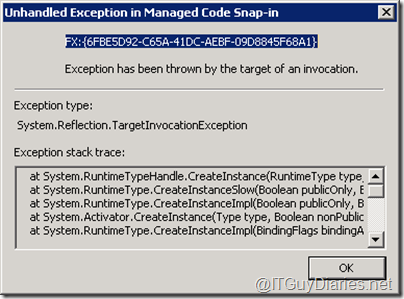

Excelent Post :D !! I was having the same issue during installation of Windows 8 KMS :S and the actions described in this post solved my problem :D thaaaanks a lot for this info!!
ReplyDeleteGreetings from Mexico :D!!!
Hero - thanks very much; just saved me at least half a day. Additional keywords for others struggling with this stupid issue: mmc could not create the snap-in volume activation management tool 3.0
ReplyDelete