The schema contains formal definitions of every object class that can be created in an Active Directory forest. The schema also contains formal definitions of every attribute that can or must exist in an Active Directory object.
During Domain Controllers upgrade , a mandatory step which is Schema extending must take place which changes ( increases ) the number of Schema version.
In this post I will show all the possible ways – according to my knowledge – by which you can identify your current Active Directory Schema version.
First of all , here is a list for Schema versions relative to Windows editions :
Windows Edition
Schema Version
Windows 2000 RTM with all Service packs
13
Windows Server 2003 RTM with all Service packs
30
Windows Server 2003 R2 RTM with all Service packs
31
Windows Server 2008 RTM with all Service packs
44
Windows Server 2008 R2 RTM with all Service packs
47
Windows Server 2012 RC
56
Now , here are how to find your current Active Directory Schema version ( for all , replace data in italic with yours )
- Using GUI : by using either ADSIEdit / LDP.exe , navigate to :
"CN=Schema,CN=Configuration,DC=itguydiaries,DC=net"


- Using Directory Services command line ( DSQuery )
dsquery * cn=schema,cn=configuration,dc=itguydiaries,dc=net -scope base -attr objectVersion"
- Using Active Directory module for PowerShell ( I added module import as a bonus
)
Get-ADObject "cn=schema,cn=configuration,dc=itguydiaries,dc=net" -properties objectversion
- Via registry , by navigating to :
HKLM\SYSTEM\CurrentControlSet\Services\NTDS\Parameters\<Schema Version>

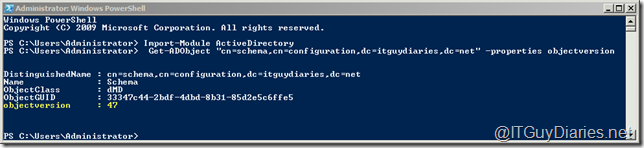
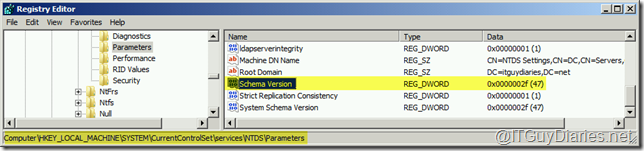
No comments:
Post a Comment