I was working with one of our clients with an Exchange 2010 server issue , the issue was as follow:
- Microsoft Exchange information store goes to starting state then stopped and so on
- Events 5000 & 1121 at application log
This issue may occur if the Default Policy was deleted from the E-mail Address Policies tab and if it was replaced by a custom e-mail address policy. By default, Exchange 2010 – as its successor - Exchange 2007 – which was mentioned here - is hard-coded to look for the default recipient policy which have the lowest priority when the Information Store starts.
To resolve this issue, use Active Directory Service Interfaces (ADSI) Edit to change the value of the msExchPolicyOrder attribute to 2147483647 for a custom e-mail address policy.
This can be done , as follow :
- Open ADSIEdit and connect to your configuration partition
- Navigate to
CN=Recipient Policies,CN=”Organization name”,CN=Microsoft Exchange,CN=Services,CN=Configuration,DC=YourDomainNamePrefix,DC=YourDomainNameSuffix
- Click on the e-mail address policy that you want to change to the default policy, and then click Properties
- At attribute tab , locate and ensure that the values of the following attributes ( The order is the most effective part ) :
- purportedSearch = (mailNickname=*)
- msExchPolicyOrder = 2147483647
- Once completed , check from Exchange Management Console that for your custom policy priority is now set to “lowest” , Microsoft Exchange Information Store service was started successfully and that both event 5000 and 1121 were completely vanished from event viewer .
Alternatively , you can simply re-prepare your Active Directory using your Exchange source which will recreate the default E-mail address policy with all of its correct attributes , as below :


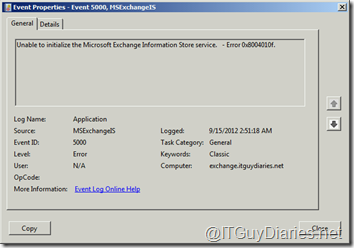



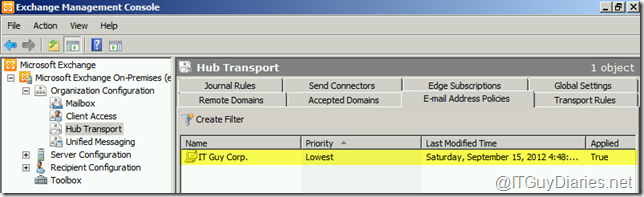


No comments:
Post a Comment