Recently I was working with one of our customers in an Exchange 2007 migration to Exchange 2010 SP2 . After installing , configuring and moving all mailboxes to the new Exchange servers and while trying to uninstall the old Exchange 2007 servers an error appeared as follow :
Error: Process execution failed with exit code 5
This is a common issue for Exchange 2007 servers uninstallation , as described by Microsoft’s KB shown here . All required is to re-register DiagnosticCmdletController.dll file using RegSvr32 as follow :
- Locate the DiagnosticCmdletController.dll file , as below :
- Browse using an elevated command line window to the path and execute the following command :
regsvr32.exe DiagnosticCmdletController.dll
- Once completed ( as the RegSvr32 popup windows appeared ) , you can proceed with Exchange 2007 servers uninstallation , and it will be completed successfully
Although the KB is for Mailbox servers , it also works for other roles .



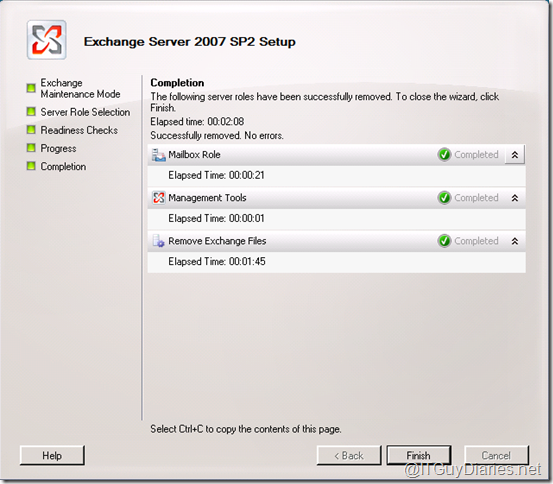
No comments:
Post a Comment